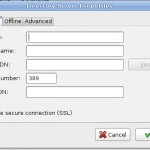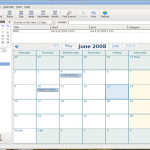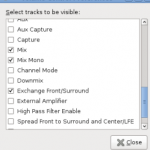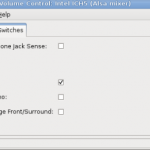I have been cycling almost as long as I can remember, my first bike was a three wheeler at the age of three or four, I can still picture it. At the age of five I had an accident falling off a neighbours bike whilst messing about and badly grazed my face. As a sort of get well present my mother bought me my first ‘real’ two wheeler from Halfords in Aberdeen, they only did bikes in those days. I had this bike for years in fact it was handed down to both my sisters then brother and it was still around being used at my mother’s when I was in my late twenties. The next bike I got was second hand and had no gears and was nothing special. I spent a lot of time trying to make it look better but nothing worked and my mother wouldn’t even let me put drop handlebars on it.
At secondary school I met Magnus, still a close friend who shared my interest in cycling. We got talking about going for a tour of Scotland which I showed great enthusiasm for even though I didn’t own a bike at that point. We agreed to do a few training runs from Aberdeen to Braemar (about 60 miles), but first I had to get a bike. I scoured the local paper and picked up a Raleigh with five gears for £20 and that weekend we set off for Braemar. By the time we got to the youth hostel it was evident, in many ways that this bike was far too small for me, I was in a lot of pain and had blisters where you should never get blisters. It was clear that I could not tour Scotland on this bike so I had to get another but with less than two weeks till the school holidays time was running out. I sold the Raleigh and bought another (proper sized) bike which I had for a couple of days before I rode into the back of a parked car and bent the frame.

We were due to head off on our first tour of Scotland in less than a week and I couldn’t use the damaged bike. My mother, once again bought me a bike form Halfords, this time a full sized Carlton Corsa. This image is from an old catalogue but my Corsa was exactly the same as this, even the colour. I found out years later that my mother had to take out a loan to pay for this bike which was £65 but she realised how important this trip was to me.

So Magnus and I headed off on Thursday 3rd July 1975 on our first cycling tour of Scotland which would follow a route through Inverness, Carbisdale Castle, Ullapool, Torridon, Ratagan, Glen Nevis, Oban, Aberfeldy, Perth, Aviemore then back to Aberdeen. The total distance (according to Google maps) is 697 miles, although we never measured it at the time. We Stayed at Youth Hostels all the way which in those days had very limited opening times and some were very basic indeed. I remember Torridon (Glen Cottage)

in particular which was a temporary hostel whilst they were building the new grade 1 hostel. We basically slept in a shed with a canoe slung in the rafters and a chemical toilet out the back. The most impressive hostel by far was Carbisdale Castle which was, and still is a magnificently impressive building. I remember the warden used to waken you at around 06:30 by playing bagpipe music on an old record player in the great hall. The Inverness hostel we stayed in which was near the Castle is no more and there doesn’t appear to be an SYHA hostel in Perth any more.
This was a fantastic trip for a sixteen year old I think it was our first real taste of freedom, no parents, no school and it was up to us what we did. The first day however, didn’t go that well if I remember I had a puncture outside of Elgin and although I had a repair kit I couldn’t find the leak, I even tried using a nearby burn. In the end Magnus remembered a friend of his fathers lived in Elgin so we went there and begged the use of a basin of water and had a welcome cup of tea.
I remember that summer being extremely hot in fact there were forest fires up around Aviemore and the tar on the road melted and stuck to our tyres. In those days I hadn’t even heard of sun screen except for the old zinc oxide paste our mothers used on us as kids, so consequently we both got very sunburned, me in particular. I remember stopping at almost every burn and using the water to cool us down we even tried cycling with no shoes, but this was too painful. Somewhere along the line I bought some calamine lotion to soothe the sunburn and at Ratagan hostel I covered my arms in the stuff. This proved to be even more unbearable then the sunburn itself so I spent the next hour or so trying to get the stuff off (very gingerly) using water from the loch, a sight which Magnus found highly amusing.