I’ve been transferring everything I do with computers both at home and at work from Windows to Ubuntu Linux.  One of the things I did regularly in Windows was to record either streaming audio or audio from a device plugged directly into my sound card. I have a long term project to get all my old cassette tapes digitized. In Ubuntu 8.04 I installed Audacity from Synaptic, then selected each input device in turn under Edit>Preferences>Recording but none of them worked or produced an error.
One of the things I did regularly in Windows was to record either streaming audio or audio from a device plugged directly into my sound card. I have a long term project to get all my old cassette tapes digitized. In Ubuntu 8.04 I installed Audacity from Synaptic, then selected each input device in turn under Edit>Preferences>Recording but none of them worked or produced an error.
The solution was however quite simple and not with Audacity at all. I opened up the master volume control on the Ubuntu panel by right clicking on the icon and selecting Open Volume Control then selected Edit>Preferences.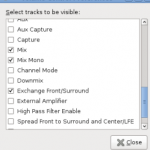 Next make sure the boxes marked Mix and Mix Mono are checked then Close.
Next make sure the boxes marked Mix and Mix Mono are checked then Close. 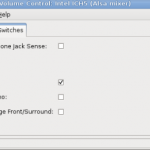 Close the Volume Control and then re-open it and select the Switches tab and check the box for Mix and close again. Finally in Audacity in Edit>Preferences set the Playback and Recording devices to ALSA:default. That’s it, now anything playing through the sound card be it streaming music or from an external device such as a tape player can be recorded.
Close the Volume Control and then re-open it and select the Switches tab and check the box for Mix and close again. Finally in Audacity in Edit>Preferences set the Playback and Recording devices to ALSA:default. That’s it, now anything playing through the sound card be it streaming music or from an external device such as a tape player can be recorded.
